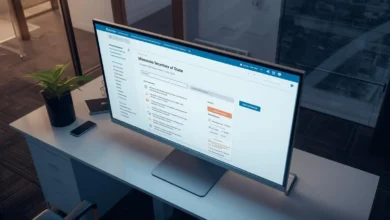TN Business Search Unlocking Tennessee Companies With Ease

When you need to know if a company is legit compliant, or simply available for registration, a TN business search is your go-to tool. Short for Tennessee business search, this state-run platform empowers entrepreneurs, vendors, attorneys, investors, and customers to verify businesses operating in Tennessee. Whether you’re starting a company evaluating a partner or choosing a supplier the TN business search provides the transparency and confidence you need
Table of contents
What Is the TN Business Search?
The TN business search is an online database operated by Tennessee’s Secretary of State that lists every LLC, corporation, nonprofit, and partnership registered in the state. It lets users search by company name, control number, or registered agent. The system returns details like legal name, filing date, business status, registered agent information, and annual filing status. It’s the official and most authoritative way to check if a business is active, inactive, dissolved, or administratively withdrawn.
Who Should Use It and Why
Many users rely on the TN business search. Entrepreneurs use it to check name availability before filing for new entities. Legal practitioners often use it to confirm business compliance during contract drafting or litigation. Lenders use it to perform due diligence on borrowing entities. Customers and vendors use it to vet companies before committing to deals. In every case, the tool boosts confidence in business transactions by providing publicly verifiable status and filing history.
How to Perform a TN Business Search
Performing this search is straightforward. You start by selecting your search type—by entity name, control number, or registered agent. You can enter a partial name if you’re unsure of the exact spelling. Results appear immediately and include information like entity type and formation date. Clicking on a result reveals detailed information about business status, filing history, officer names, and official documents such as articles of incorporation or annual filings. This allows users to confirm standing before signing contracts or making financial decisions.
Interpreting Status Results
The status field is crucial when reviewing entities in the TN business search. It may list statuses such as Active, Inactive, Revoked, Withdrawn, or Dissolved. An “Active” status means the business has met all state requirements and can legally operate. “Inactive” or other non-active statuses suggest missing filings, unpaid fees, or voluntary dissolution. Users should avoid doing business with inactive, revoked, or dissolved entities as they may lack legal protection, banks may refuse to process transactions, or contracts may lack enforceability.
Searching for Name Availability
Before forming a new business, checking name availability is critical. The TN business search helps you identify if your desired business name is already taken, too similar to an existing name, or contains prohibited words. If the name is available, some entrepreneurs choose to reserve it for a fee, which holds the name for a limited period until official filing. This step prevents naming conflicts, delays, and potential rejections during the business formation process.
Insightful Uses of the Tool
Beyond name checks and compliance confirmation, the TN business search offers other useful features. You can download essential documents such as status certificates—often required to open business accounts or demonstrate compliance. You can track the filing history to ensure no annual reports are overdue. Developers and researchers may compile data for analysis, such as tracking business growth by region, industry, or status changes. The database serves both professional and curious users.
Also read related article Tennessee Business Entity Search
Quick Facts About TN Business Search
- Searchable by name, control number, or registered agent
- Shows filing date, entity type, and legal status
- Enables verification of business legitimacy
- Singled-out for name availability and reservation
- Offers downloadable status certificates and filing records
Best Practices for Effective Search
To make the most of TN business search, try these best practices. First, use broad keywords and wildcard searches to cover variations of business names. Second, narrow results with filters for active versus inactive entities. Third, always verify the most recent filing date to ensure accurate standing information. Fourth, reserve your business name as soon as you confirm its availability to avoid complications later. Finally, download and store certificates or filings needed for legal or financial processes.
Conclusion
A TN business search is more than just a lookup tool it’s a gateway to trust, legal clarity, and smarter business planning. Whether you are launching a new enterprise, vetting partners, or ensuring compliance, it delivers essential insights in mere minutes. By knowing how to interpret search results, understand name availability, and utilize best practices, you can confidently navigate Tennessee’s business environment.
FAQs
Q1: Is the TN business search free to use?
Yes, conducting a search and viewing basic information is free. Some additional services like name reservation or certificate downloads may incur a small fee.
Q2: Do I need an account to use TN business search?
No, basic search and lookup do not require registration. However, accessing documents or reserving names may require creating an account.
Q3: Can I see who owns or manages a business?
Yes. Detailed profiles often list registered agents and officers/managers associated with the business, as provided in official filings.
Q4: How long does a name reservation last in Tennessee?
A reserved name is typically held for a set period, often 120 days. This gives you time to file business formation documents without the risk of someone else registering that name.